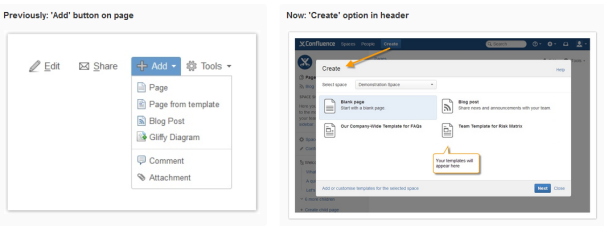Blog Archives
Change management helping customers train their staff
For our recent major product release, we published a change management guide as a quick tool for customers to see what’s changed in the product. The document is called Planning for Confluence 5. This post describes how we went about designing the change management guide, and whether it’s working. I hope this information may be useful to other technical writers and change managers.
This week our development team released a major version of the product, Confluence 5.0, with many changes that will affect the way people work. We wanted to make sure administrators know they will probably need to warn their colleagues before upgrading the wiki. We also wanted to give a good overview of the changes that will affect people’s day-to-day activities.
Defining the audience
The release notes do a good job of describing what’s new in the release. That information is primarily useful to people who are looking to purchase the product for the first time, or renew their existing licences. The upgrade notes tell administrators what they need to know before, during and after the upgrade. For this release, we needed a way of telling everybody else what was coming. Enter the change management guide.
Many organisations, especially the larger ones, develop their own procedures and training material for their staff, incorporating guidelines on using our product. The change management guide is also intended to help the people who produce those guides, as it’s a good indication of the areas of major change.
Are people finding and reading the document?
I’ve put a link on the documentation home page as well as in the upgrade notes. I’ve moved the document to the top of the left-hand navigation panel, so that it hits that sweet spot where people look first and most often. I’ve tweeted about the document, and mentioned it on Google+.
Are people finding it, and are they sticking around long enough to read it?
This report from Google Analytics shows the traffic on the page.
Key dates:
- The Google Analytics report covers the period from 10th to 28th February.
- The software release date was 26th February.
- I published the document on 18th February, so that early adopters could see it. (Views before 18th February were therefore all by Atlassian employees.)
- The spike shows the highest number of hits on the date of release (26th to 27th February, in different time zones). The highest number of hits per day is on 27th February, at 486 views.
Interpreting the figures:
- People have looked at the page 2,196 times over the 17-day period.
- The number of unique visits to the page is 1,760 over the same period. So yes, people are finding the page.
- People are spending more than 3 minutes on the page, on average. That would seem to mean they’re reading it, rather than bouncing straight out.
- There’s a 57% bounce rate. In other words, people are reading this page and then leaving, without visiting other parts of the documentation site. That’s a fairly high bounce rate. For this page, I think that’s good thing. The target audience is people who already know what the product does. They don’t need to read the rest of the documentation. They just need to know what’s going to change.
Comparing this page to the Confluence documentation home page:
The home page is the most popular page in the Confluence documentation (apart from an anomaly: a page that tells people how to configure their Java home variable in Windows, which is not specific to our product).
Over the same period of time, the report for the documentation home page shows:
- 12,140 page views
- 9,431 unique page views
- 1.12 minutes average time spent on the page
- 27.8% bounce rate
My interpretation: The new change management page has a surprisingly large number of views in relation to the most popular page. (The number of views of the new page is about 18% that of the home page.) People are spending more time on the change management page than on the home page. People use the home page as a place to click through to other parts of the documentation (hence the lower bounce rate) but they leave the documentation site satisfied, immediately after reading the change management page. Yesssss! 🙂
Hehe of course, you could probably interpret the figures differently.
Designing the content of the change management guide
We chose to design the content around the concepts of before and after, which we termed “previously” and “now”. This is the primary difference between this document and the release notes. The focus of this document is on what’s changed, not on what’s new. In fact, I’d go as far as to say that if there is a new feature in the release that won’t disturb the way people work, it doesn’t need to be part of this guide.
This screenshot (it feels weird taking a screenshot of a document!) shows a couple of the “previously” and “now” images we’ve used to illustrate the changes in functionality.
For the full effect, take a look at the document itself. You can click the images to zoom in: Planning for Confluence 5.
Easy to scan
We want people to find the information they need quickly. The page includes a number of pictures as well as words. Most of the pictures are annotated screenshots. The text is important too: People will search the page (Ctrl+F) to find specific topics.
The page has consistency of terminology and structure. There’s a short introduction, telling people the purpose of the document. There are links to related information, in case someone has wandered in off the Internet and landed on the wrong page (“every page is page one”). The table of contents on the right tells people at a glance what’s on the page.
Plenty of headings mean people can scroll down and absorb the content easily. The structural design of putting the “Previously” sections on the left, and the “now” on the right, makes it easy to grok what’s happening.
Aesthetics
The page looks good. We want readers to have a pleasurable experience of the document, leading into a pleasurable experience of the product.
Feedback
Unsurprisingly, given the way life goes on a wiki, the page has turned out to be a handy place for people to comment on the release, and for the product managers to respond. Docs alive! 😀