Playing with DITA2Confluence
Lisa Dyer has recently announced the latest version of the DITA2Confluence tool for converting DITA XML to Confluence wiki pages. It’s part of DITA2wiki, an open source project on SourceForge. I found it via Anne Gentle’s excellent overview. Thank you Anne and Lisa! So I’ve been playing with it. It’s very very cool.
I downloaded the DITA2Confluence binary and used it to import the sample documentation set, which also happens to be the user guide for the tool. I thought it might be useful for others to see the steps I followed. I’m using Windows Vista and Confluence 2.9.
From this:

Playing with DITA2Confluence
To this:
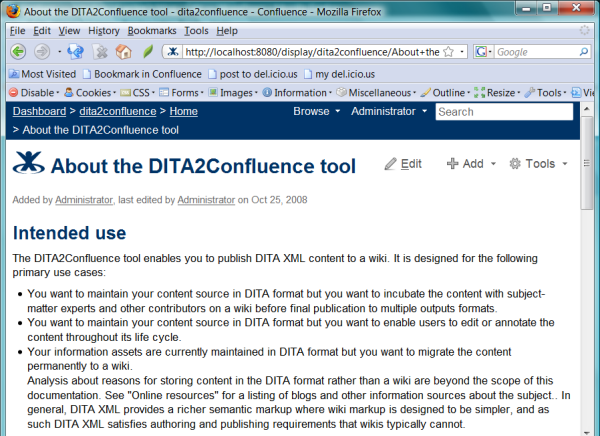
Playing with DITA2Confluence
Basic Setup
First, install and set up all the bits and pieces:
- Download an evaluation version of Confluence. (I used the Standalone ZIP archive, but you can use the automated installer. Click “Show All” near the top right of the installation page to see the download file for the automated installer.)
- If you’re using the ZIP file, unzip it to a folder of your choice.
- If you’re using the ZIP file, navigate to <<your chosen unzip folder>>\confluence-2.9-std\confluence\WEB-INF\classes and open the confluence-init.properties file in a text editor. (Notepad will do.) Set a location for your Confluence home directory. This is where Confluence will store its data. You can just choose the default location by removing the # sign in the last line of the file. Confluence will create this folder on startup if it doesn’t exist yet. Save the properties file.
- I already had Java 6, and had set my JAVA_HOME variable. If you’re using the ZIP file and you haven’t got Java 5 or 6 yet, you’ll need to download and install Java and set JAVA_HOME. (There’s more on setting environment variables in a step below.)
- Start Confluence by navigating to <<your chosen unzip folder>>\confluence-2.9-std/bin and running startup.bat.
- Start your web browser and go to http://localhost:8080. You should see the Confluence setup wizard.
- Follow the instructions to set up Confluence. Choose the default installation. It will ask you to specify a username and password for the administrator. To make things easy, just choose a username of “admin” and a password of “admin” 🙂
- Download the DITA2Confluence “binary” and unzip it into a folder somewhere.
- Navigate to the folder where you unzipped DITA2Confluence and open the confluence.login.properties file in a text editor. (Notepad will do.)
- Check the URLs in the file. They tell the tool where to find Confluence on your machine. If you didn’t change any of the defaults when installing Confluence, then these URLs will be fine.
- Check the user and password in the file. The tool will use these credentials to log in to your Confluence instance. If you set your administrator username and password to “admin/admin” when installing Confluence, then there’s no need to change them here. If you chose some other username and password, change them in this file. Save the file.
- In the same folder, take a look at the dita2wiki.guide.properties file. I didn’t need to change anything in this file. It points to the location of the sample documentation set which you’ll import into Confluence. The DITA2Confluence User Guide tells you more about it. (See the PDF file included in the download.)
- Download Ant and unzip it somewhere. I just chose the straight zip archive (apache-ant-1.7.1-bin.zip).
- Now you’ll need to edit your Windows environment variables, to add Ant to your path and to set up ANT_HOME. In Windows Vista, go to “Start” –> “Control Panel” –> “System”. Click “Advanced System Settings”. Assure Vista that yes, you really did mean to do this. Click the “Advanced” tab. Click the “Environment Variables” button.
- Under “System Variables”, select “Path” and click the “Edit” button. Now it’s easiest to copy all the text that’s there and paste it into Notepad for easier editing. Add a semi-colon to the end of the string, then paste the address of your Ant bin folder. Then paste the entire text string back into the environment variable and click “OK”. So my path looks like this now: %SystemRoot%\system32;%SystemRoot%;%SystemRoot%\System32\Wbem;C:\Program Files\Microsoft SQL Server\90\Tools\binn\;C:\Program Files\ATI Technologies\ATI.ACE\Core-Static;C:\PROGRA~1\ULTRAE~1;C:\Program Files\QuickTime\QTSystem\;D:\Ant\apache-ant-1.7.1\bin
- Still under “System Variables”, click “New”. Add a variable called “ANT_HOME” and paste the address of your Ant unzip folder. Mine is: D:\Ant\apache-ant-1.7.1
That’s the basic setup done. You can run the DITA2Confluence tool now, and it will happily import the sample content into Confluence, creating a brand new space with a number of pages. I did this, just to see what it would look like. The only issue is that a couple of plugins are missing. So your pages will have some pink banners saying that Confluence could not find the {multi-excerpt-include} macro and the {set-sort-id} macro.
A couple of Confluence plugins
My understanding is that it’s quite possible to design DITA documentation sets that don’t invoke these macros and therefore don’t require the two extra plugins. You’ll need them because you’ll be importing the sample documentation, which does ask for the macros.
So let’s install the plugins into Confluence first, in case you don’t like pretty pink error messages 😉
- In your browser, make sure you have Confluence open (at http://localhost:8080) and that you are logged in as the admin user.
- Let’s do the Adaptavist Builder Theme plugin first. In Confluence, go to the “Browse” menu and select “Confluence Admin”. Click “Plugin Repository” in the left-hand navigation panel. The page will take a while to load. When it’s finished, search the page for “Builder Theme” and click the “Install” link next to it. This will also take a while. When it’s finished, the page will re-load and the word “Installed” will appear next to the “Builder Theme”. This is the Theme Builder plugin from Adaptavist, and they kindly allow you to use an evaluation version while you are evaluating Confluence. (BTW, if your Plugin Repository is giving problems, you can install the plugin directly from the jar. We’re about to do that for another plugin, and the Adaptavist docs tell you where to find their jar.)
- Now let’s do the Multi-Excerpt Plugin. The jar for this one is included in your DITA2Confluence download. In Confluence, still in Confluence Admin, click “Plugins” in the left-hand navigation panel. Click the “Browse” button and navigate to the folder where you unzipped DITA2Confluence. Open the “lib” folder and select the file called “multiexcerpt-plugin-2.0.jar”. Click the “Upload” button to upload the file into the Confluence plugins. The Multi-Excerpt Plugin is from Artemis Software, and you can use an evaluation version of this one too.
- All done.
Running the DITA-to-Confluence conversion tool
Now for the fun bit. Your Confluence site will magically acquire the DITA2Confluence user guide in its own Confluence space:
- Make sure Confluence is running.
- In Windows, open the command-line interface. (In Vista, go to “Start” –> “Run” then type “cmd” and click “OK”.)
- Navigate to the folder where you unzipped DITA2Confluence. (This is where the “build.xml” file resides.)
- Run the Ant command: ant -Dguide.file=dita2wiki.guide.properties
- Done!
In Confluence, you should now see the new content. Go to your Confluence Dashboard, and check to see if the “dita2confluence” space has appeared. Click through to the space and its pages to see the nifty new content.
In conclusion
This is a very exciting new tool, and it’s awesome that it’s open source. Good on ya, Lisa and friends.
At the moment, the tool allows you to convert content from DITA to Confluence. It doesn’t yet allow you to convert from Confluence to DITA. Two things are relevant here:
- Lisa is calling for help with the round-trip DITA-Confluence-DITA conversion.
- There’s another Confluence plugin under development, called Scroll Wiki Exporter, which I’ve blogged about before. It converts from Confluence to DocBook XML, and there are plans to add DITA soon.
At this stage, I haven’t done much more than try out the tool, import the sample content and write this rather lengthy blog post 😉 But I’m totally enamoured of the possibilities this tool exposes, for including Confluence import/export into the overall documentation management process and for providing output in the many different media types which different readers require.
Wikis bring indisputable benefits in terms of collaboration on content, working in an agile environment, and involving the whole organisation/community in ownership of the documentation. Up to now, wikis have not been so strong on the document management and release management side of things. The wiki-DITA-wiki tools are an excellent way of filling this gap.
Posted on 26 October 2008, in atlassian, Confluence, open standards, technical writing, wiki, xml and tagged atlassian, Confluence, DITA, DITA2Confluence, DITA2wiki, plugin, plugins, Scroll, Scroll Wiki Exporter, technical documentation, technical writing, wiki, wikis. Bookmark the permalink. 33 Comments.


Great write up. It’s fantastic to see DITA and Confluence working together.
I’m so glad you got to try it out! I am impressed at how easy it was to get the 30-day trial of Confluence running locally and then the DITA2Wiki tool “just worked” – built, populated, everything – once I had the paths right. Great fun, to be able to get a wiki populated with a few build commands. 🙂
Hello
Thanks for this very useful information. Just one comment on the installation of plugins. After going to the Plugin Repository in IE7, the plugins would not load. Instead, an error message appeared saying [Object error] and the “Loading plugins” message stayed for ever until I closed IE. I tried again in Firefox 3 and it worked fine.
I thought you might like to know about this.
Regards,
Roger
Hallo Roger
Thank you for mentioning this problem 🙂 I’ve seen it happen in IE7 and I’ve had a bit of a browse around our issue tracker. Evidently it’s an IE problem, which Microsoft have fixed in Windows Service Pack 3. There’s also a hot fix. Details are on our JIRA site at CONF-10837.
I’m glad you managed to get things working using Firefox. An alternative is to upload the plugin jar into Confluence manually, via the “Plugins” option in the Administration Console.
Happy DITA 🙂
Sarah
Excellent article.
I tested that this plugin works great for maps but does not work for bookmaps. Hopefully next version will support.
I mean this tool works great for maps but not for bookmaps yet
Thank you Sameer, that is good to know! I’m really keen to hear about people using DITA and Confluence 🙂
I see that the DITA2wiki forums are attracting some discussion now. If you like, it may be a good idea to post some results from your testing there too, and see if other people respond. I’m sure Lisa Dyer and the team would be delighted to hear about people trying it out too.
Here’s the forum link:
https://sourceforge.net/forum/?group_id=238956.
Thanks for SF forum link. Forgot my username so in process of reworking.
In the meantime, yet another observation is that currently the tool only allows to upload content directly under confluence wiki space. I did not find any configuration to mention if the content should be uploaded under a specific page in the space as children. (I tried using the spackey property and mention the value as SPACE_NAME|Page_Title but did not work.) In case the feature does not exists, then definitely this is a very useful(or rather a must) feature.
Congrats on this – this is really great. You have no idea how much this pleases me. Your doc architecture is a reference example for the industry (as you know, or should) – a very powerful one!!
http://digg.com/tech_news/DITA_XML_to_Confluence_Released_Great_Project
Sarah,
Thanks for directing DITA2Confluence users to the SourceForge project home – it’s definitely the best place to log feature requests and bugs.
Sameer, I believe I replied to you elsewhere, but if you missed it: the next release of DITA2Confluence (1.3, scheduled for early 2009) will include support for setting a wiki page as parent to a content module (=ditamap).
Support for the bookmap specialization is a good request. If you would pls open a feature request on SourceForge, I’ll get that into the queue.
Thanks!
– lisa
This transform is outstanding and I know that we’ll be incorporating our large sets of documentation to Confluence thanks to Lisa and crew. Our DITA files contain heavy use of audience, platform, and otherprops metadata. I am a little confused how to call the ditaval file. The current path in the build.xml file is:
When I change the value to an absolute path, it does not work and I can’t find an instance of “aehelp.ditaval” in the sample.
I’ve also tried to create a new entry into the build.properties file:
dita.input.valfile=online.ditaval
But that too doesn’t seem to have any affect.
Does anyone know where I can place the ditaval and set the parameter to get it to work? Has anyone successfully filtered their content?
Thanks!
It looks like the path that i submitted in my previous blog didn’t publish. To clarify it’s located in DITA2Confluence\doc\userguide\build.xml and its value is property name=”dita.input.valfile” value=”${ant.file.dir}/aehelp.ditaval
Hallo all, I’m just back from holiday and delighted to see all your comments on my blog post. Instead of replying via comments, I’ve written a blog post: Back from holiday and thanks for comments.
And just a quick one to Joe: I’m really excited about your project to move all your documentation to Confluence. For questions about the DITA2Confluence tool, the best place would be the DITA2wiki forums:
https://sourceforge.net/forum/?group_id=238956.
Hello Sarah,
thanks for this very helpful presentation of the interesting DITA 2 Confluence concept !
Today, the urls for “Theme Builder plugin”
can be http://confluence.atlassian.com/pages/viewpage.action?pageId=177340431
or
http://www.adaptavist.com/display/ADAPTAVIST/Builder
or
http://www.adaptavist.com/display/Builder/Downloads
For Scroll, I appreciated the Video from Atlassian Blog -> http://blogs.atlassian.com/news/2009/11/video_scroll_wiki_exporter_plugin_for_confluence.html
For the {set-sort-id} problem, I didn’t understood easily in your post that this problem was linked to the Theme Builder.. but now I know 😉
>Lisa is calling for help with the round-trip DITA-Confluence-DITA conversion.
Great! Great! Great! Exactly what I expect 😀
I can’t really help for dev part but let me know if you need a beta tester 🙂
Thanks again for this post !
Best Regards
schseb
Hallo scheb,
Thank you so much for the updated URLs and new information! I’m sure Lisa and the DITA2wiki projects would be delighted with any help you can offer. I haven’t heard any news of the wiki to DITA side of things.
Cheers, Sarah
Hello!
There’s a little problem with the latest version of Adaptavist’s Theme Builder Plugin (4.0.2 and maybe any earlier versions).
http://www.adaptavist.com/pages/viewpage.action?pageId=49677578
Here’s an overview. Briefly, TB distro doesn’t contain set-sort-id macro anymore.
Best regards,
Kate
Hallo Kate, thanks so much for letting me and the other readers know about this. I’m glad that Lisa has let the Adaptavist guys know about it. Thanks for the link to her report. I hope a lot of people will add weight to the request by adding comments to that page.
Cheers, Sarah
Hi Sarah
A colleague and I have started working with the DITA2Wiki plug-in and are excited about the results. However, we’ve hit the issue with unavailability of the set-sort-id. I’ve been in contact with the Adaptavist people and they are due to carry out an assessment in August of what it will take to fix. I hope that they’ll come back with good news. However, in exchanges with Lisa Dyer it seemed that the better longer term solution would be for the native Confluence page ordering functionality to be exposed via the public API. I believe there was some discussion of this a while back and wondered if anything had come of this — and how we might further the cause.
Regards
Rodrik
Hallo Rodrik
Oh, that’s a good one! There is a request on the Confluence issue tracker: “Expose a remote API to set custom ordering of pages” at
http://jira.atlassian.com/browse/CONF-14328
I see that Lisa raised the request, and that you have already voted for it. I’ve sent a few emails around internally, asking if anyone can give a response on the above issue and suggesting that our tech writers may like to vote on the issue too.
I’ve also added a comment to the issue, wondering if it should be classified as a bug fix (as it currently is) or rather as an improvement request.
The best way to further the cause is to do what you’ve already done, and to rally other people to vote for and comment on the issue, letting Atlassian know how valuable the fix would be.
Cheers, Sarah
Hallo again Rodrik and all
Here’s some more feedback, after discussions with the Confluence dev team. At the moment, extensions to the SOAP API are not a priority, so it’s unlikely we’ll be able to do any work on this request in the foreseeable future.
One way around this problem is to write a plugin that creates a new remote API call to give DITA2Confluence the capability it needs. You can mix and match the Confluence-provided remote APIs with those provided by plugins.
I’ve added a page to our plugin wishlist. It’s possible that a community developer may like to take up the challenge. You can “watch” the page to see if any activity happens. Please feel free to comment on and/or update the page itself too:
http://confluence.atlassian.com/display/DEVNET/Plugin+to+expose+Confluence+page+ordering+to+the+SOAP+API
Here’s the permalink, in case someone changes the page title:
http://confluence.atlassian.com/x/tQkzDQ
Sarah,
I wanted to reach out and say, thanks so much for your lobbying and guidance in support of our collaborative quest to get a solution to the set-sort-id issue!
I also wanted to just update this thread for others who might be following, that a new macro to replace set-sort-id has passed initial testing, and hopefully soon it will freely available to the community. So, stay tuned 🙂
I must say this has been a tremendously rewarding process for my, personally, to witness the power of the community, and I be will posting a blog on this project at GA. (Yes, I know it’s been like 5 years since my last posting;)
Cheers,
– lisa
Hallo Lisa
That’s fantastic news! Thanks so much for letting us know.
Cheers, Sarah
I haven’t been able to get dita2wiki to work at all with Confluence 3.4.3. The ant command fails with the following error:
[Dita2Confluence] com.lombardisoftware.confluence.dita2confluence.exception.ConfigException: java.lang.ClassCastException: java.util.ArrayList cannot be cast to org.w3c.dom.NodeList
[Dita2Confluence] at com.lombardisoftware.confluence.dita2confluence.ConfluenceConfig.loadContentMapping(ConfluenceConfig.java:535)
I have tried the steps in this article. I got the following error:
BUILD FAILED
C:\\DITA2Confluence\build.xml:72: Error running execute: AxisFault
After resolving the above mentioned error, I am getting an Http Error Code:
HttpErrorCode:403
Could you please tell me how I can resolve this issue?
Thanks,
Antony
I have tried the steps in this article. I got the following error:
BUILD FAILED
C:\\DITA2Confluence\build.xml:72: Error running execute: AxisFault
After resolving the above mentioned error, I am getting an Http Error Code:
HttpErrorCode:403
Could you please tell me how I can resolve this issue? We are evaluating Confluence and want to publish content from DITA XML to Confluence Wiki.
Thanks,
Antony
I resolved the HttpErrorCode issue as well. Ran the ant command to build build.xml file. It generated the build and I could see the dita2confluence space in the Dashboard. However, the content/pages do not appear. Why is it happening? Command Prompt shows the following error:
ERROR The add or update failed for C:\DITA2Confluence\doc\userguide\ditamap
Could you please help me resolve this?
Thanks,
Hallo Antony
It’s great to hear that you’re trying the DITA2Confluence tool. It’s been a couple of years since I last tried it, and there have been a number of new releases of Confluence as well as a couple of releases of the DITA2Confluence tool since then.
I know that the DITA2Confluence tool is not yet compatible with Confluence 4. So if you’re using Confluence 4.0 or 4.1, that is the cause of the problem.
A good place to ask for help and advice is the SourceForge forum for the DITA2Confluence project. Here is a link to the “Help” forum:
http://sourceforge.net/projects/dita2wiki/forums/forum/864449
And this is the open discussion forum:
http://sourceforge.net/projects/dita2wiki/forums/forum/864448
Cheers
Sarah
Thanks for your reply. I ask this in Sourceforge. Thanks again.
Hello,
This is a shot in the dark considering how old this post is, but I was wondering if you might be aware of any other tools that might convert XML into Confluence?
The Dita2Confluence tool appears to have been mainly abandoned, with some people poking at it now and then but not really producing anything that others can use.
I’ve looked at ePublisher but that’s a rather complex system just to convert some file formats, and have yet to actually be successful.
If you aren’t aware of anything, is there a group I could approach who might be? Maybe a Confluence Tech Writer group or something like that.
Any help on this is appreciated.
Thanks,
Anthony
Hallo Anthony
I’m sorry, I haven’t been keeping up with the world of Confluence over the last couple of years. One place to look for answers is answers.atlassian.com – but folks there tend to send you to Dita2Confluence the minute anyone mentions DITA, so it’d probably be worth keeping the word DITA out of the conversation. For a really knowledgable answer, the team at K15t is excellent. I don’t know of any of their products that suit your requirement, but they would know the more general answer of the current state of Confluence and XML.
HTH
Cheers
Sarah
Hi Sarah,
As I said, it was a bit of a shot in the dark. Thanks for getting back to me on it though.
I’ll definitely try posting to Atlassian, and as you said keep DITA out of it. I’ll also give the K15t people a try as well.
Appreciate the leads.
Thanks,
Anthony
Pingback: Update - Playing some more with DITA2Confluence « ffeathers — a technical writer’s blog
Pingback: Links Roundup: DITA and Wikis | Shanghai Tech Writer